The best keyword Tools (free and paid)
Whatever service or product that you’re offering online, you need to have a strong online presence, and to do that, you need to know the specific words that people use when looking for your site.
These specific words are known as keywords and play an important role in search engine optimization (SEO). When you find and use the right keywords in your content, you will get better SEO results and this means a higher ranking on Google’s search engine results pages or SERPs.
The process of finding the right keywords to use on your website is known as keyword research and incorporates a lot, not just getting keywords and adding them to your text.
For example, whether you own a moving company or provide SEO services, you need to have a better understanding of the keywords that potential clients are using to find your website.
To get a better understanding, you need to know the questions and the phrases that your target audience is using to find the services, answers, or products they need.
When you use the keywords correctly, you will get valuable information to:
- Run effective online PR campaigns
- Develop working SEO strategies
- Carryout better audience research
- Create better video, text, and social content
- Run better-paid ads
- Improve your local search campaigns
- Identify ineffective keywords and key phrases
- Improve your competition research and brainstorming sessions
How do you find these keywords? By using a keyword research tool. Your keyword research tool can either be free or paid and will help you get keywords that will improve your online presence.
The following is a comprehensive list of some of the best free and paid research tools to boost your online rankings.
Google Keyword Planner
This is one of the most useful and reliable keyword research tools for running an effective keyword research campaign.
Why? Because the information that Google Keyword Planner provides is straight from Google. This is an important factor because you already know that the information is accurate.
This tool is specifically made to run Google ad campaigns not SEO but you can use this information to get relevant keywords that will greatly improve your standing on the search engine results pages.
With Google Planner, you can search the keywords that people are using to find the product, website, or service that you’re advertising for.
As we stated earlier, this tool is for people who have paid for Google ads to run better ad campaigns but you can still use it to get keywords ideas and search queries that get a lot of searches.
The downside of Google Keyword Planner is that it’s biased towards pay-per-click and it’s best to use an account that is actively spending money on Google Ads. If you run a search query on an account that’s not actively spending money on paid ads, Google will send you a list of broad keywords and the traffic potential numbers will not be exact.
Google Trends
Google trends may not seem like a keyword research tool at first, but it’s a gold mine for finding relevant keywords and the search popularity of your keyword phrases.
Apart from seeing how popular your keywords are, Google Trends provides vital information on regional variations. With this tool, you can even check the changes in search volume and the seasonality of certain keywords over time.
This information is crucial because it helps users avoid common mistakes such as writing seasonal content or jumping on a trend that’s about to lose popularity.
You can use Google Planner to find keywords that are not only relevant now but have been for a longer time. This means that you can develop content that searchers will keep looking for a longer period.
Google Trends has important key features and one of them is the comparisons feature that allows users to compare multiple keywords to identify the potential audience interests over a given time.
Related queries feature is another important Google Trends feature that provides a list of related search queries. You can use the related queries to get more relevant keywords, get new content ideas, and come up with new marketing strategies.
Finally, you can filter your keywords by region or country and this is valuable information when developing targeted content or marketing strategies.
SEMrush
This is one of the best keyword research tools packed with an amazing set of features that will improve your search rankings.
SEMrush is one of the competitor keyword research tools that not only checks your competitors but you can also check the stats to find quality keywords and show the ones that are not effective anymore.
If used correctly, SEMrush can improve your rankings on the search engine results pages by suggesting the best long-tail keywords. The tool highlights the keywords that are good for your content, and this makes it possible to get more traffic and better ranking.
Additionally, you can use this tool to run an audit on your blog to find the keywords that are bringing in the most traffic, the ones that have potential, and the dormant key phrases. You can even track the keyword strategy that your competitors are using and you can use this information to update where necessary to stay ahead of your competitors.
Features of SEMrush include:
- Long-tail keyword analysis
- Running a thorough site audit
- Discover new link building techniques and opportunities
- Track your competitors
- Scanning your site’s backlinks
You can use it as a free keyword research tool but for full features, you have to pay $99.95 a month per user.
Keyword Finder
Looking for a keyword research tool that makes it easy for you to find relevant keywords regardless of your niche? Look no further than Keyword Finder.
With the ability to find millions of keywords, this tool has become one of the best in the SEO industry.
The best thing about this tool is its functionality. It’s easy to use and you can get relevant keywords to increase the visibility of your website with just a few clicks.
Keyword Finder is a tool that works perfectly for internet marketers, search engine optimization experts, and novice bloggers.
The main features of keyword finder include:
- The ability to find relevant long-tail keywords – with Keyword Finder, you can find long-tail keywords that are more specific to your content or product. Long-tail keywords are useful in the world of SEO because they help you stand out and get more clicks than your competitors.
- Search keywords by domain – this is an important function that helps you get the keywords that your competitors are ranking for.
- Ability to switch between paid terms and organic keywords
- Competitor and location suggestions
- Keyword difficulty – this tool can determine how hard it is to rank for a specific keyword.
- Filtering options
- Keyword volume
Keyword Finder is a paid tool with 4 plans that include basic for $29.90 a month, the premium option for $39.90 a month, and the agency plan for $79.90 a month. There’s also an annual plan where users can save up to 40%.
Ahrefs
Ahrefs is widely regarded as a tool that analyzes SEO strategies and backlinks but what most people fail to recognize is that it has a good keyword research tool.
The keyword explorer function is important for unearthing crucial information on each keyword to get good keyword ideas. You can use the results to decide whether you should try ranking for a particular keyword or not.
Many SEO experts regard Ahrefs as one of the best keyword research tools for generating profitable keywords in your niche.
Ahrefs is a paid tool but it offers various pricing plans for your organization. If you don’t want to commit to any of the plans, you can choose a 7-day trial plan and pay only $7 in return which includes standard and lite plans.
The best features of Ahrefs include:
- Organic traffic research – with Ahrefs organic traffic research, you can find keywords that make it possible to rank without having to pay for any traffic.
- Audit site – you can run an audit on your website to find the most profitable keywords and the ones with the potential to increase search volume.
- Keyword research tools – this function helps users find the keywords that will propel them to the first page of the SERPs.
- Content Explorer – this function makes it easy for users to find the most popular articles on any topic on the web.
LongTailPro
Long Tail Pro, just like the name suggests, is an SEO keyword tool that targets long-tail keywords that you can use to improve your search ranking.
You can use this tool to track your rankings and figure out the keyword strategies of your main competitors.
Long Tail Pro looks at various search metrics to analyze the long-tail keywords such as search volume, ranking difficulty, and the monetary value of each keyword.
This tool is ideal for expert and novice users because it has a user-friendly interface where the functions are well-defined.
One of the key features of Long Tail Pro is the keyword research tool that not only gives you the best keyword ideas but also offers rank tracking and spying on your competitors.
With long tail pro, you can search for long-tail keywords that are relevant to your website, blog, or brand, just enter the keyword and select your target language and location and you’re good to go.
This is the to-go-to tool for gathering the best long-tail keywords that you can use to improve your search volume and ranking.
The tool also has detailed information on every keyword so that you can make an informed decision. This information includes bid price, search volume, rank value, keyword competition, etc.
Prices start at $25 to $98 per month that’s billed annually.
Ubersuggest
Ubersuggest is a household name in the world of SEO and is well-known as a tool that helps users get valuable keyword suggestions, find new content ideas, and figure out the strategies of the competitors.
It is a free tool that functions like other paid SEO tools but it offers better keyword analysis making it excellent for beginners and those who don’t have the funds to splurge on paid SEO tools.
Ubersuggest is a great tool for planning and optimizing content for your blog or website. You can also use this tool to draw a larger audience to your business because you’ll be able to optimize your content with the right keywords. You can also plan posts according to what your searchers are looking for.
The best features of Ubersuggest are:
- Competition Analysis Feature – this tool allows users to run a competition analysis and find the keywords that the competition is already ranking for. You can use this information to produce high-quality content around these keywords.
- Keyword Analysis – you can use Ubersuggest to run an analysis on the keywords that you want to use on your website or blog. You’ll know the number of people who are searching for a particular keyword and how difficult it is to rank for it organically or in paid searches.
- Keyword Suggestions – this tool also offers related keywords based on the keyword searched.
It’s worth noting that the free version of this tool has some insightful data that you can use to upgrade your visibility on SERPs but you’ll need to upgrade to get full data. However, the charges are low compared to other paid tools.
The charges are $12 for the basic package, $20 for the business package, and $40 for the enterprise package all billed per month.
Be sure to check their crazy lifetime offer for amazing discounts.
SpyFu
SpyFu, as the name Spy suggests is a keyword research and competition research tool that spies or checks on your competitors’ websites, and you can use this information to improve your online presence.
You can use this tool to spy on your competitors and identify the keywords that they are ranking for including paid and organic search.
SpyFu’s competitors include well-known tools such as Ahrefs and SEMrush but none of these tools can offer its keyword research and competitive analysis features at such a low price point of $39.
The main features of this SEO tool include:
- SEO Research – this tool identifies rich organic search data of any website including the ones that belong to your competitors. When researching a particular website, you’ll see the number of organic keywords, monthly organic traffic, the value of the traffic, data on backlinks, and the performing and non-performing keywords.
- PPC Research – you can view the paid search activity of any website with SpyFu along with some key information such as cost-per-click, monthly searches, ad timeline, ad position, monthly cost, and total ads.
- Keyword Rank Tracking – this important function allows website and blog owners to track the position of a website in Google’s SERPs.
- Competitive Analysis – all of the features listed above can be used to “spy” on any website to understand all of their employed marketing tactics.
Moz
Moz is a popular keyword research tool used for conducting SEO audits, keyword research, and run a competitive analysis.
Being a paid tool, you get four plans starting at $99 per month but you can get a 20 percent discount if you pay yearly.
This keyword research tool also has the ability to manage business listings but this service costs an extra $129 per year.
The main features of Moz are as follows:
Keyword Explorer
As the name suggests, this feature allows users to find the best keywords for their business. You can get more information on your target keywords such as their rank in organic search, monthly search volume, and click-through rate.
You can also combine all these factors to get a score that shows whether the keyword has potential or not. Other features under keyword explorer include a thorough breakdown of SERPs, root domain search for total competitor analysis, and exact page search for analyzing a particular page.
Open Site Explorer
This is a backlink tracking feature that provides more data such as Page Authority Service and Domain Authority. Open Site Explorer also offers other data such as the top linked pages, linking domains, just discovered backlinks, spam analysis, anchor text, link metrics, link opportunities, etc.
Local Business Listing Management
This Moz feature allows business and website owners to manage listings such as the name of your business, address, and phone number.
On-page Grader
When writing new content or brainstorming to find new content opportunities, this feature provides helpful tips. This includes checking the image ALT text for keywords, Meta description, URL, Meta title, H1 tags, bolded keywords, etc.
Other key Moz features include a rank tracker that tracks your ranking, follower wonk that tracks your growth on Twitter, and the Mozbar Google Chrome plugin that provides keyword metrics every time you run a Google search.
Serpstat
Serpstat is a keyword research tool that provides valuable information to improve their performance in online search results.
The main features of this online search tool include:
Keyword Research
You can use Serpstat’s keyword research tool to find high volume keywords to stay ahead of the competition.
Just enter any keyword in the search bar and you’ll get information on keyword difficulty and search volume.
PPC Keyword Research
This is an important function especially when you’re running a paid search campaign. You can pick the performing paid keywords, the search volume, cost-per-click data, and recent search ads used by your competitors.
Backlink Analysis
You can run a backlink analysis on Serpstat to view the number of backlinks in your site, the referring domains, and the total percentage of follow and no follow backlinks. You can use the chart to see the number of your referring domains and detailed information on new and lost backlinks.
Keyword Rank Tracking
This function allows users to know how their organic search keywords are performing and even check the competition to get a better idea of how their website is faring.
You can check 15,000 keywords every month for $69, this is a bargain considering other services charge well over $500.
Competitive Analysis
Serpstat’s tools make it possible for users to know who their competitors are and analyze their keywords and marketing strategies.
Site Audit
This is a key feature that detects technical errors affecting your website performance on SERPs. This includes a lack of HTTPS and meta tag implementation, links, font readability, and more issues that are working against your website.
Keyword Snatcher
Keyword Snatcher is an easy to use keyword research tool for finding long-tail keywords in an easy to use interface.
When using Keyword Snatcher, it generates a list of every keyword you search for and the best auto-suggest phrases to create a long list of long-tail keywords.
Once you signup, you’ll notice different tabs that make it easy for you to get long-tail keywords. They include:
- If you opt for suggestions, the tool will give you keyword suggestions from Google Keyword Planner and then filter the best ones that match your primary keyword.
- Autocomplete option uses Google autosuggest feature to find quality long-tail keywords. This tool does not operate like other keyword tools that pull data from Google Keyword Planner. It gets the data from Google’s auto-suggest, creating an opportunity to get helpful long-tail keywords.
- The key phrases that you get make it easy to write informative content that answers users’ questions.
- You can even change your location to write more specific content targeting specific regions. This is a great feature for local businesses because you get low-competition and location-specific content.
Once you get your keyword suggestions from Keyword Snatcher, you can check the results and apply filters to find valuable keyphrases. You can even use the tool to analyze the competition, check the keyword difficulty score (the lower the better). This is one of the best tools to use for getting more visits to your website. The data it collects from Google is pure gold and will improve your site.
Yoast SEO
There are many tools that can boost your SEO practices and help you rank for your targeted keywords and Yoast is one of the most popular especially for WordPress users.
Yoast is a plugin that you add to your WordPress console and will give you suggestions on how to structure your content around your keywords.
You can use the free version of Yoast SEO plugin, but it comes with limitations. However, you can upgrade to the paid version for $89 a year plus tax to get full functionality.
Yoast is a vital tool for WordPress website owners for optimizing content. The plugin provides important suggestions such as cleaning your URL, shortening sentences, making sitemap configurations, and many more.
Yoast is one of the best tools for simplifying the technical aspect of SEO. It does everything including creating an XML sitemap to make it easy for the search engines to navigate your site and a robots.txt to show bots how to crawl your website.
With this vital tool, you can decide the pages that you want to be crawled and the ones to avoid.
Another key function of Yoast is content optimization tips. The suggestions make it easy to write quality content that’s not only easy to read but will rank better.
AccuRanker
AccuRanker is defined as a keyword rank tracking tool that can improve search performance. All you need to do is to key in your preferred keywords to know their position on Google search results pages.
There are other tools that do similar functions but AccuRanker’s selling point is its lower costs.
This SEO keyword research tool offers all the tools to analyze and measure the performance of your keywords on all popular search engines.
The report is well presented in a simple or detailed format and you can even filter results to find the exact information that you’re looking for.
AccuRankers key features include:
- Keyword rank tracking
- Keyword performance analysis
- Report builder
- Competitive performance analysis
- Keyword tagging
- Integration with Databox and Google
Setting up this tool is easy and takes less than an hour. All you need to do is add your domain, add your keywords, and depending on the plan that you signed up for, add your competitors.
The reports that you get on the main dashboard include:
- Top competitors – a top 10 list of websites that are using similar keywords.
- Share of voice – number of clicks you’re getting compared to your competitors.
- Ranking distribution – checks the performance of your keywords.
- Winners and losers – check whether your keywords are ranking higher, lower, or staying the same.
- Average rank – gives you the average rank of your keywords.
- Notifications – receive notifications on the performance of your main keywords.
SE Ranking
SE Ranking a good option for small companies and businesses operating on a budget. Its main features are keyword research, ranking, competition analysis, backlink analysis, and website auditing.
SE Ranking is one of the cheaper SEO tools with a lowly priced entry of $39. This plan allows users to track 250 keywords but you can upgrade to the $54 plan to track 500 words, a price that’s still 50% cheaper than some of their competitors.
However, SE Ranking cannot be compared to more powerful tools like Ahrefs. For one, it has a smaller keyword database, it doesn’t have some key features, and lacks some crucial data points.
This tool is therefore ideal for small or new businesses that prefer a cheaper alternative.
The key features of SE Ranking include:
- Keyword research – Keyword research is important for any business for finding high volume but low competition traffic. However, this tool isn’t as advanced as other expensive tools.
- Backlink analysis – you can check you or your competitor’s backlink profile with SE Ranking. This tool won’t track many backlinks like its competitors but it has a clean and easy to use layout.
- Keyword rank tracking – use this tool to know whether your SEO efforts are working or not.
- Competitive analysis – this tool is important because you can track your competitors’ activities to know where you should improve on for your marketing campaign.
- Site Audit – a site audit can help you find and fix crucial SEO errors to improve your site’s ranking. The only downfall of SE Ranking’s site audit feature is its inability to crawl mobile sites.
SE Ranking is ideal for small businesses because it’s affordable but you’re better off looking at other alternatives if you have the funds to invest in a better tool.
Raven Tools
This is an SEO tool that gives users the ability to check and analyze keywords, track their rankings, and analytics.
Similar to SE Ranking and Serpstat, Raven Tools is suited for businesses that don’t have a big marketing budget. Pricing begins at $49 per month for the small biz package that caters to only two users and two domains but you can choose other packages for added support and functionalities.
Raven Tools is a good application for running SEO and marketing analysis on a budget but if you want an advanced tool, you’re better off looking at alternatives like Ahrefs.
The key features of Raven Tools include:
- Competitive analysis – you can check your site’s performance against that of your competitors to discover areas that you need to improve on.
- Keyword research – Raven Tool is good for basic keyword research and derives valuable keyword information from Bing, Google, Moz, Open Calais, and Majestic. However, its keyword database is not as vast as other advanced tools like SEMrush.
- Site auditor – with Raven Tool’s site-auditor, you can fix visibility, semantic, meta, link, content, and image issues on your website.
- Backlink analysis – this tool has a backlink explorer, link spy, link manager, and a website directory for checking the amount and quality of your backlinks and also that of your competitors.
- WYSIWYG reports – this option allows users to create well-detailed reports that can be generated on demand.
Raven Tool is ideal for basic users but if you have a big website and budget constraints are not an issue, you can get other SEO and marketing tools with more capabilities.
Agency Analytics
AgencyAnalytics is an online tool for SEO research and client reporting. Its main functions include keyword rank tracking, website auditing, and a backlink checker. AgencyAnalytics is one of the fastest-growing tools and features over 50 integrations meaning that users can create different dashboards and create reports in one place.
This tool can do a lot for small businesses and the fact that it’s affordable adds to its appeal. However, the tools are not sufficient for big companies or SEO agencies.
AgencyAnalytics is a well-built SEO tool and should work perfectly for smaller agencies for SEO analysis and reporting. There are three pricing options; the freelancer package that goes for $49 per month, the agency package for $149 a month, and the enterprise package for $399 per month. The main features include:
- SEO tools – keyword rank tracker, site-auditor, and backlink manager.
- Integrations – AgencyAnalytics has over 50 integrations in eight different categories. The best thing about the integration feature is it has almost all the big apps and services in the online marketing industry.
- Interactive dashboards – with more apps and services being integrated into this tool, users can create more robust dashboards to offer deeper insight into a site’s performance.
- Automated reporting – probably one of the best features of AgencyAnalytics is its ease of generating and scheduling to send reports on demand.
The main selling points of AgencyAnalytics is it’s affordable and user-friendly. However, if you’re looking for more robust SEO tools, you’re better off looking elsewhere.
Keys4Up
Keys4Up is a keyword research tool that finds keywords for any industry or topic. This tool provides great keyword suggestions that you can use to write better content and improve your blog or site’s Google rankings.
The main Keys4Up features are:
- Keyword search – you can search for any word on Keys4Up and get multiple results that you can add to your content to improve rankings. When you search for any keyword, the tool generates suggestions including the number of times that you should use the keywords in your text. This is a great option because it helps users to avoid keyword spamming, a practice that can lead to your site getting banned for low-quality content.
- Export the keywords – once you get your keywords suggestions, select the relevant ones, and export the list. You have three saving options; you can copy the keyword or download as an Excel or CSV document.
- Multiple language support – you can search for keywords in five different languages namely Spanish, English, French, German, and Italian.
- User support – the website has a pop-up menu that helps users navigate the website.
The main advantages of Keys4up are:
- The tool doesn’t just look for related keywords, it generates keywords based on the concept of what you searched for, synonyms, and proof terms that improve the credibility of your content in the eyes of search engines.
- Keys4Up is one of the best-paid keyword research tools and the best thing is that it’s easy to use and really affordable. The basic research package goes for €2.99, the professional package for €7.99, and the extended package for €24.99.
Use Keys4Up to get LSI keywords, synonyms, semantic words, and phrases that will get you a higher Google ranking.
SeCockpit
SeCockpit is an easy to use keyword research tool that offers users thousands of keywords in just a few clicks. It’s a cloud-based platform that gives results in no time.
The main selling points of this keyword research tool are:
- SeCockpit gives users well analyzed and profitable keywords that help users make informed data-driven decisions. The tool runs on an advanced keyword analysis engine that digs deeper to find more information such as the level of competition and niche value.
- Finding profitable keywords is a big deal and usually, they decide whether your site will be successful or not. Other tools use data from Google AdWords to offer keyword suggestions but this keyword generating tool looks online for long-tail keywords.
- Once you get a list of keywords, you can use the keyword filtering option to find the most valuable ones. You can sort the keywords according to cost per click (CPC), niche, number of daily visitors, and more.
- With the keyword analysis feature, you can conduct a full competitive analysis of the top 10 results for all keywords.
- Finally, SeCockpit automatically generates a checklist that’s based on your specified tasks to make it easy for users to stay on top of SEO activities.
The downside of SeCockpit is its pricing where prospective users can either pay $40 dollars per month or $339 per year. These packages do not include the best features and you will need to spend $80 a month or $599 a year to get non-AdWords keywords and get access to SEO Projects.
QuestionDB
As the name suggests, QuestionDB is a unique tool that lets users search a collection of user questions to get inspiration for new content. Understanding the questions that your target audience is asking is a sure way of knowing the type of content you should write.
You will add value because you’ll are better placed to offer good quality and engaging content.
The main features of QuestionDB include:
- SEO efficiency – SEO involves figuring out the keywords to use and where to use them. This tool gives users an idea of the keywords to use by presenting a list of questions associated with the keywords.
- Data storage – this tool scrapes the internet for questions asked and groups them by category. The tool associates the questions with keywords for easy access. This gives users to get access to a lot of information using a single word.
- Efficient algorithm – QuestionDB has a huge database of regularly asked questions, around 48 million, all grouped into categories. The algorithm is highly efficient and the website has a large storage capacity.
- Convenience – This tool is well designed and features an easy to use interface. The algorithm provides excellent recommendations making the tool even better.
- Pricing – QuestionDB offers a free and paid service. For the free package, users get a maximum of 40 results per search and the questions are sorted by topic or popularity. For the pro package, users get up to 800 results for every search, the questions are grouped by new questions added, you also get unlimited searches and API access all for just $10 a month.
There are no shortcuts to getting traffic to your website. You must invest in a good keyword research tool to write quality content that your target audience is looking for. These tools are different and each has its own advantages and disadvantages. It’s up to you to pick a tool that you’re comfortable with for your marketing and SEO research.
Ultimi post di Eugenio Tommasi (vedi tutti)
- Top 5 Content Marketing Tools to Boost Content and Traffic - 7 Aprile 2021
- The best keyword Tools (free and paid) - 9 Novembre 2020
- Semantic Keyword Research: what is and how to use it for SEO (in 2020) - 22 Ottobre 2020
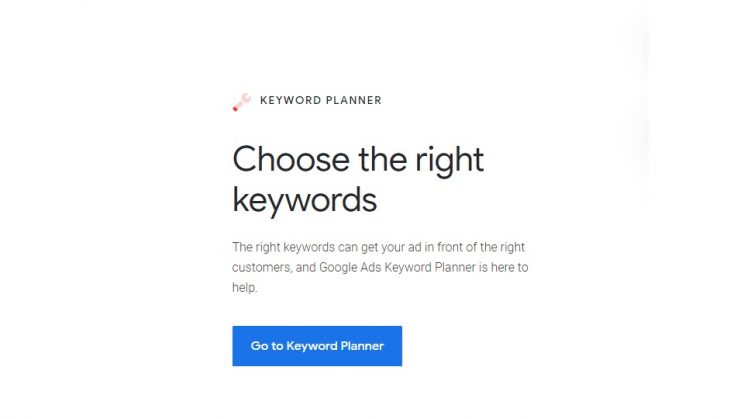
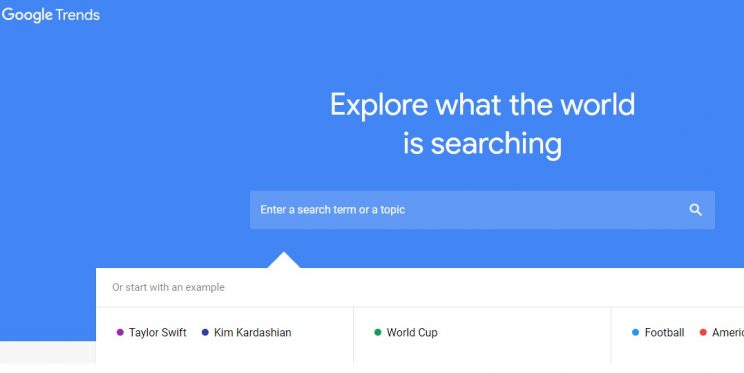

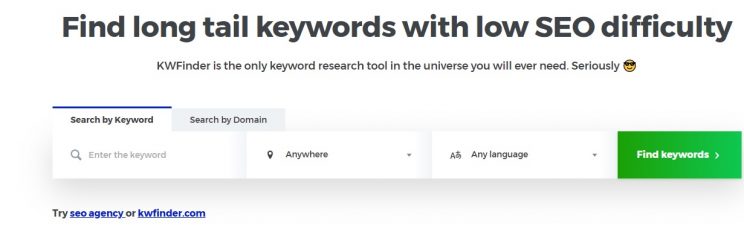
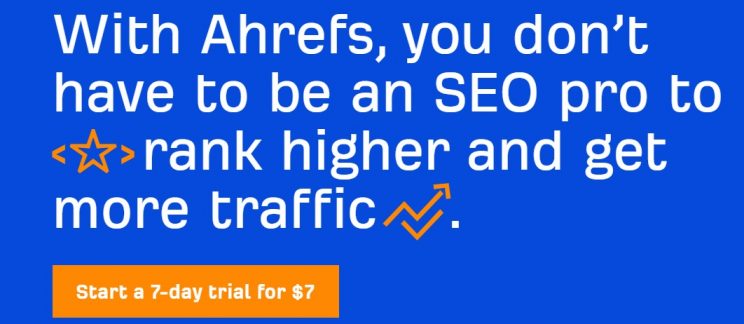
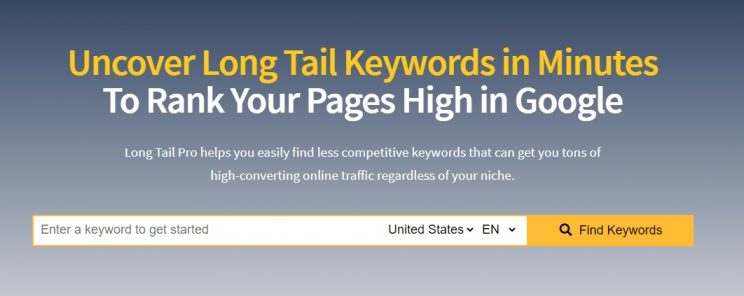

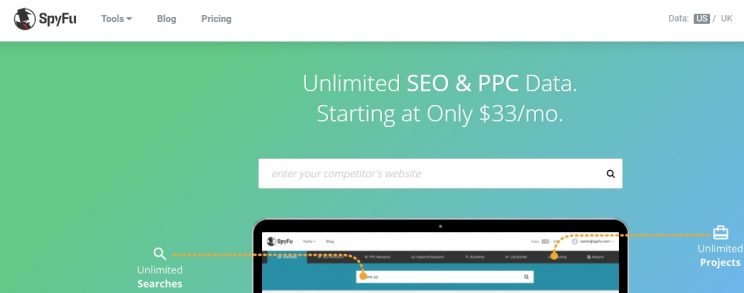




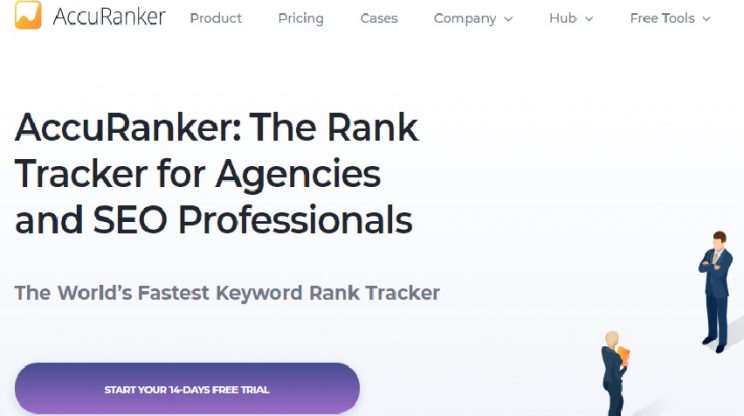
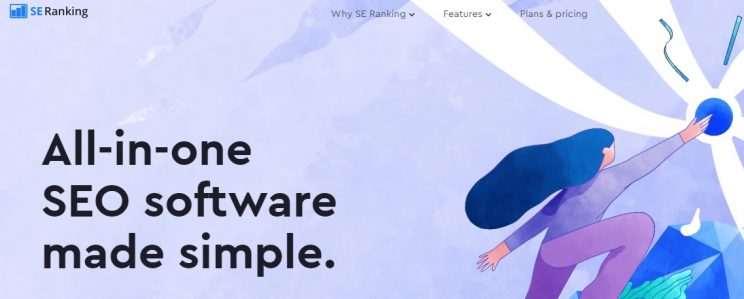
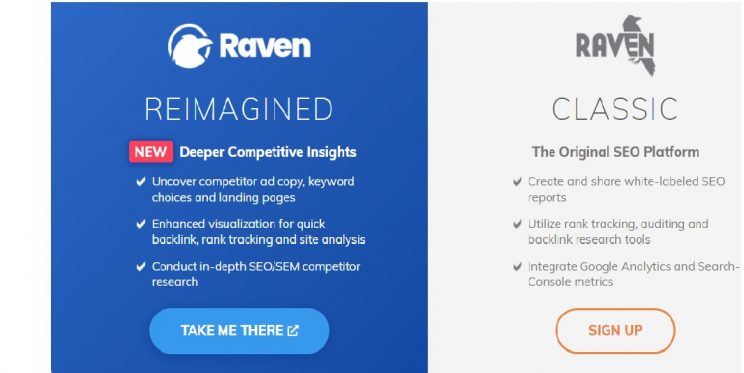

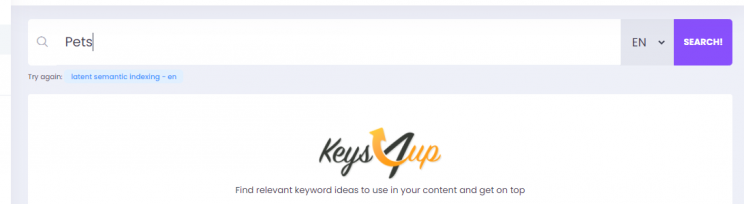
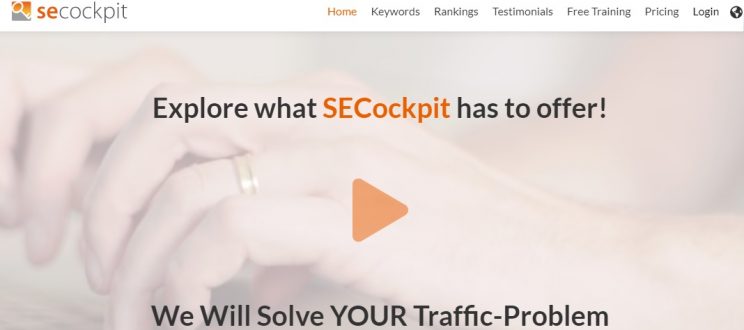
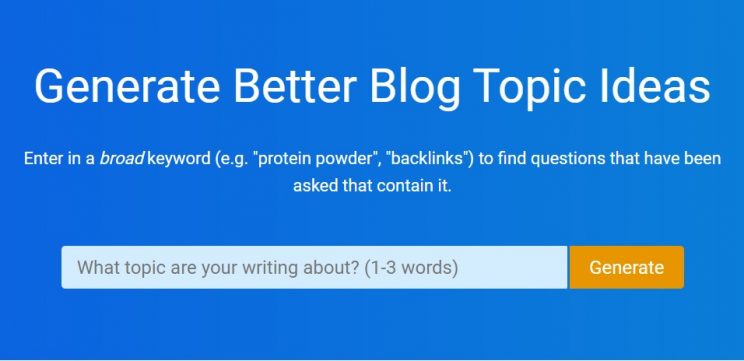
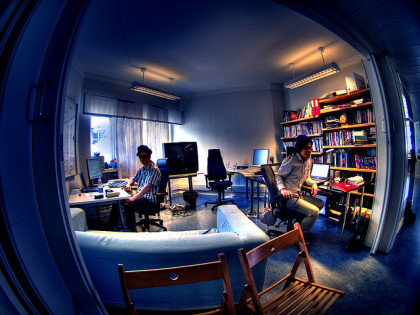 Previous Post
Previous Post